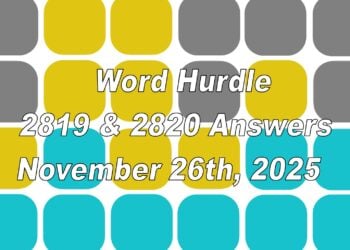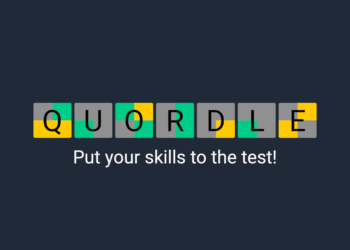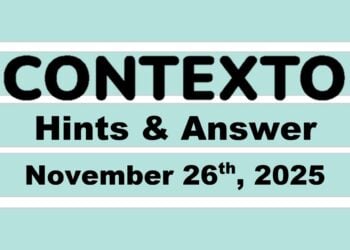Infinity Ward, the developers behind Call of Duty: Modern Warfare 2, have provided an update on the game constantly crashing on PC and Xbox due to the party and other bugs.
Call of Duty: Modern Warfare 2 was finally released worldwide on Friday, October 28th after the campaign was released a week early.
Although we had a beta, players are getting used to the maps and guns after changes based on feedback from the beta. As expected with a new game release, especially a new Call of Duty title, Modern Warfare 2 has its fair share of bugs.
Two of the main issues that players have reported are the issue with the vault edition of Modern Warfare 2 and a ‘scan and repair’ issue that’s been plaguing the game on PC.
Unfortunately, it looks like Modern Warfare 2 keeps crashing for PC and Xbox players. One of the issues seems to be when partying up with players. Infinity Ward is aware of the issue and it looks like it could be fixed soon.
Modern Warfare 2 Party Crashing Issue
Yesterday, Infinity Ward released a tweet stating that they’re aware of the Modern Warfare 2 crashing issues when partying up with friends. They also mentioned that they are investigating the issue.

A few hours ago, Infinity Ward then thanked players for their patience and stated that they’ll be deploying mitigation for the party-related crashes today in the morning (PDT).

We’ll update this when the update goes live, but if you’re having other Modern Warfare 2 crashing issues, continue below.
Modern Warfare 2 Crashing on PC
PC players are reporting that the game keeps crashing for them. These crashing issues have been present since the launch of the campaign. Here are some methods to try to prevent Modern Warfare 2 from crashing on PC.
Restart Your PC
It might sound obvious but some players have reported that once they restarted their PC, they either had fewer crashes on PC or none at all. However, if it doesn’t resolve the issue for you, continue reading.
Update Windows & Device Drivers
It’s always recommended to keep Windows and device drivers up to date. New games can have issues with outdated device drivers, especially for Nvidia and AMD graphics cards.
Nvidia pushed out the Game Ready Driver for MW” called 216.29. For AMD, the latest driver version as of writing is 22.9.1. Ensure you’ve updated all your device drivers.
Disable On-Demand Texture Streaming Feature
If the above methods don’t work, head to the options menu in CoD: MW2 and disabled the on-demand texture streaming feature which can be found in the ‘quality’ tab.

Scan and Repair Files
For Battle.net users, to scan and repair files, follow the below steps:
- Find and click on the Modern Warfare 2 logo.
- On the right of the blue play button, there’s a “play” button. Click the icon.
- Click “scan and repair” and then proceed by clicking “begin scan”.
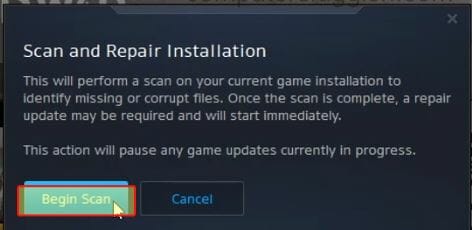
Steam:
- Open steam and navigate to the library tab.
- Find MW2 and right-click on it.
- Select properties.
- Select the local files tab option and then click on verify the integrity of game files.
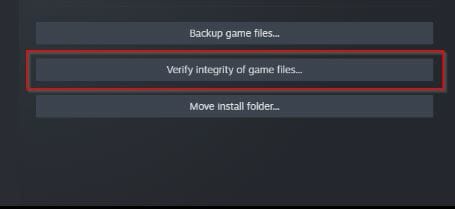
Fix MW2 Crashing on PS4, PS5, Xbox One, Series X|S Consoles
To fix Modern Warfare 2 constantly crashing on consoles, try the methods below.
PlayStation 4 & 5
Check the system for updates. To do this, follow the below steps:
- Navigate to the settings menu.
- Select system software update and ensure you follow on-screen instructions if there is an update.
Xbox
For Xbox, head to the home page and open the dashboard menu. Head to settings and then select “all settings”. Choose the system and then select updates. If there’s an update available for your Xbox console, you’ll be prompted to download it.
Other issues that can fix Modern Warfare 2 from crashing on PS4 and PS5 is to rebuild the database or reinstall the game which should fix the issue if you’re on Xbox.
If none of the above methods work, it’s likely something you won’t be able to fix yourself. With Infinity Ward pushing out an update to fix the Modern Warfare 2 party issue, we should see all the other crashing issues resolved soon.