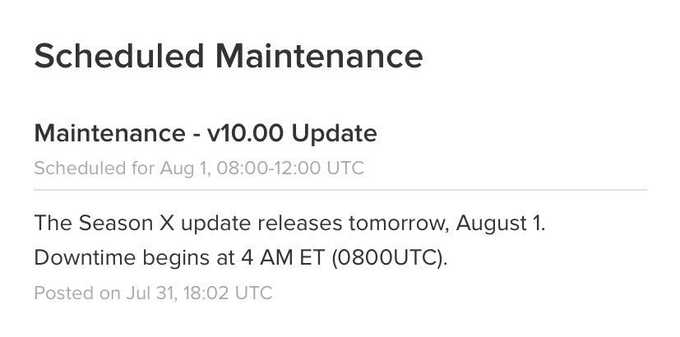The Fortnite servers are down for maintenance for the launch of Season X. Here’s when they’ll be back up, how big the file size is for Season 10 and how to download it faster.
Epic Games have taken down the Fortnite servers for maintenance as Season X launches today. The file size of today’s update is substantially larger than usual updates, which is to be expected with all the changes and new features we can expect in the new season. The file size for the update are 2.62 GB for PC, 9GB for PS4 and 8.71GB on Xbox. These can vary
Download Fortnite Updates Faster
In order to download Fortnite updates faster on both the PlayStation 4 and Xbox One, check out the steps below:
PS4
- Pause and resume your download – this may seem bizarre but by doing this it may result in faster download speeds
- Changing your DNS settings – changing your DNS settings to Google’s public DNS has reportedly helped many players. In order to do this go to your network settings, options, “Set up your internet connection”. When asked about your DNS choose manual and input the following settings: Primary DNS: 8.8.8.8, Secondary DNS: 8.8.4.4
- Rest Mode – A trick that seems to work for many is to put the console in rest mode. To do this go to Power Saving Settings [set functions available in rest mode], then turn on auto downloads in the menu; system [automatic downloads and updates]. Once this is done, turn on rest mode and come back later, hopefully the download has been completed.
Xbox One
- Close all open games and applications – whilst games and apps are open, bandwidth is prioritized to already open apps, therefore in order to increase download speeds all apps and games need to be closed.
- Avoid peak times – a simple solution is to avoid downloading game updates at peak times due to the sheer number of people downloading updates at the same time.
- Change your DNS settings – same as PS4, changing the DNS settings can increase download speeds. In order to do this go to settings [network tab] [network settings] [advanced settings] [ DNS settings] [manual] then input the following settings: Primary DNS: 8.8.8.8, Secondary DNS: 8.8.4.4
When will the Fortnite Servers be back up?
According to Epic themselves, we can expect a longer than usual Fortnite server downtime. The Epic website states what we already know, downtime begins at 4 AM ET (8 AM UTC), but it also states that the server maintenance is scheduled to be four hours long, with the servers likely to be back up at 12 PM UTC.