A couple of weeks after each season ends, Epic Games tend to send out personal recap videos for the previous season and players can now view the Season 9 recap video. Players have the ability to customize their video this time around.
Epic have been sending out season recap videos for Fortnite Battle Royale since Season 5, but they only began to send personalised recap videos for Season 6. The recap videos each season vary slightly with the details and stats that are displayed in the video, and Epic are now sending out the recap videos for Fortnite Season 9.
The requirements in order to players to receive or view the Fortnite season 9 recap videos is the same as what we’ve seen for the past few seasons. Players must have had the season 9 Battle Pass as well as completing 20 weekly challenges.
Season 9 Recap Video Requirements

Season 9 Recap Stats
The season 9 recap video is different than previous seasons as you’ll need to request the recap video, and players also have the ability to create their own recap video. Here’s some of the stats that’ll be shown on the video:
- Your favourite landing location
- Most used Fortnite skin
- Most used Fortnite emote/dance
- How many Fortbytes you collected
- The highest amount of eliminations you got in a match
- How many wins you had during the season
- The player you played with the most
- How many bounties you collected in the Wick’s Bounty LTM
- Your most used weapon
- Favourite back bling
- The Robot vs. Monster event
- Who you supported the most with the Support-A-Creator program.
- Favourite wrap

Customization
There’s a lot more stats that can be shown that the above. Players have the ability to create their own recap video for Season 9, and Epic allow you to choose the stats you’d like to feature in the video as well as the background colour and music soundtrack as seen below:
Step 1
Choose the stats you’d like to display in the recap video.
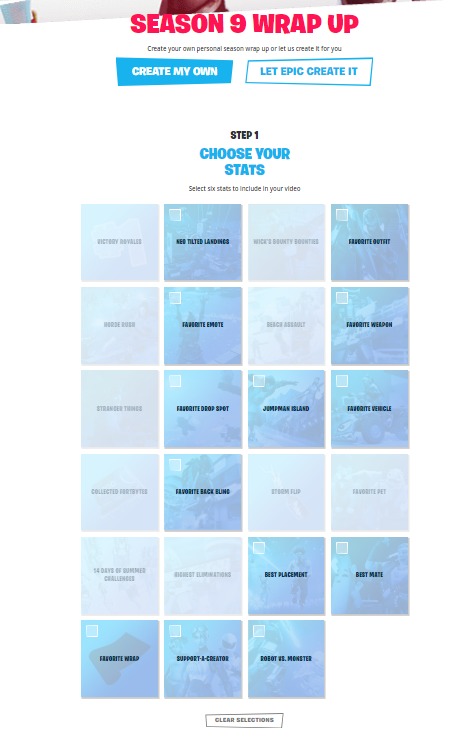
Step 2 & Step 3
Choose the colour theme for the video as well as the sound track.
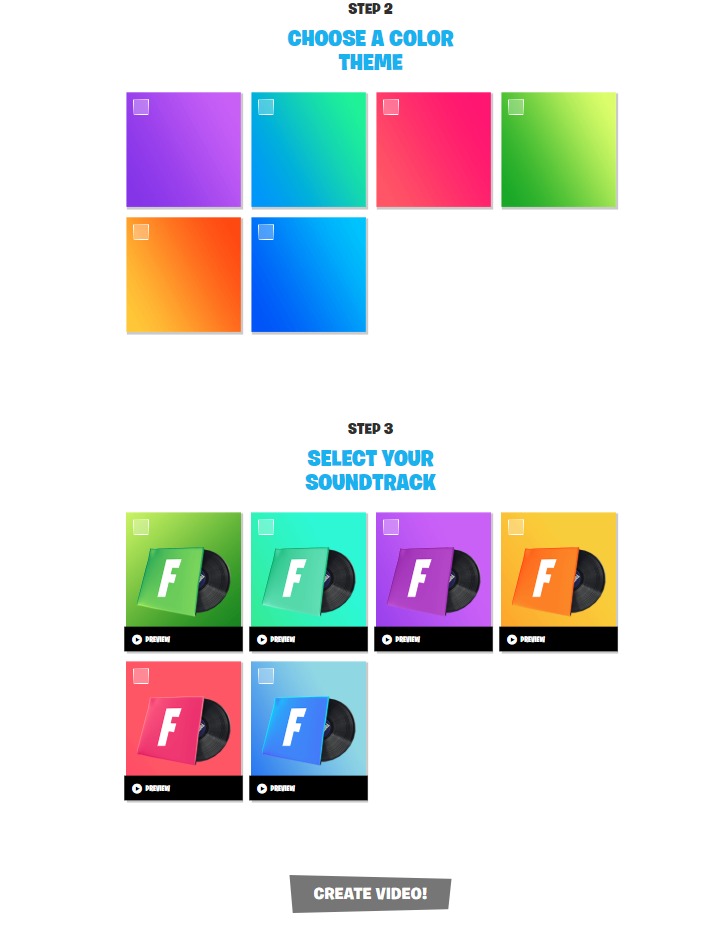
Once you have done the above steps, simply click/tap the “create video” button.
How to get your recap video
If you’d like to get your recap video for Season 9, whether you want to customize it or use the one Epic create, simply head over to the link here if you meet the requirements.







