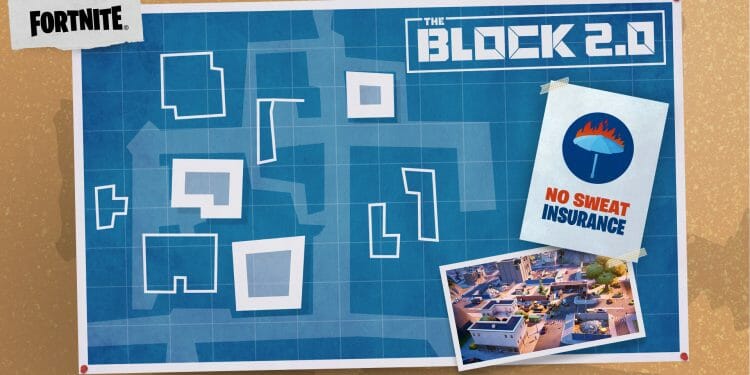The Block has to returned to Fortnite Battle Royale and the community will rebuilt Tilted Towers.
The Block was first added in Chapter 1, Season 7 and when it was first introduced, there was simply a sign which said ‘The Block’ and there was a giant block of concrete. It was located east of Junk Junction, north-east of Pleasant Park. Over the weeks The Block would be changed to feature some of the communities creations, made in the Creative game mode at the time and the sign would change to show the creator.
Here players would be able to explore the creation and also find loot in various different places. This was a great way to involve the community in the Fortnite map and showcase the talent. The Block was pretty short lived though and hasn’t been seen in the game since Chapter 1, but it has been added back for Chapter 3, Season 3!
Fortnite The Block 2.0 – Rebuilding Tilted Towers
Creators are now able to rebuild their own version Tilted Towers and submit them for a chance for it to be featured on the map in both the Battle Royale and Zero Build modes. Once you have submitted your designs, there will be a select group whose designs will be put to the vote for the community to choose which design they want to see in the game.

There are sixteen Galleries of Props, Floors, Stairs and Walls for you to design your building. Please note you may only utilize items listed under The Block 2.0 filter option within the Gallery Tab when creating your submission. Each creator can only submit ONE design, so make sure you are happy with your design before submission.
Here is what Epic have told you to consider from their Level Design team when creating your building:
ADVANCED MOVEMENT
Take advantage of sliding, mantling, and sprint jumping. Create scenarios specifically for these abilities like a partially open garage door, a hole in the floor above, or perfectly spaced opposing rooftops.
BUILDING
Consider how building interacts with your structure and how it can become a valuable asset. Can you get to the floor above with a cleverly placed ramp? Is there a place to build a wall that stops enemy players in their tracks? Is there an open skylight that can be closed to offer more protection?
FLOW
When considering the flow of a space, place props along walls in locations where players won’t bump into them while navigating. In the best play spaces, players will be able to move smoothly and will never be impeded by the environment.
Be sure to avoid dead ends as much as possible. Players should be able to continuously move forward, unless specifically stopping to explore a room for looting.
STORYTELLING
Each space should tell a story. “A competitive hot dog eater lives here”, “the restaurant employees take Slurp breaks in the alley”, or even something as simple as “this is a messy bedroom”. Use similar spaces and situations to real life that build a connection to other players and make your spaces relatable.
DENSITY
When building the narrative of your space, use the minimal amount of props to sell your story. Low density improves flow, makes the game perform better, and improves clarity when trying to see enemy players.
FIGHT DIRECTION
When blocking out your building, consider the expected fight direction of each floor and room. When entering a space players should be able to instantly read where possible threats could appear from, including opposing entry points.
GROUND FLOOR
The ground floor is the primary means for players to enter and exit a building. This floor should be a place of refuge and an ideal space for players to heal and loot.
LINE OF SIGHT
Opposing players will encounter each other inside your building. Protect the players inside by limiting the number of windows that expose the interior space to the outside.
NAVIGATION
Upon entering a room, it should be immediately clear what options the player has for navigation. Stairs tell the player they can go up and down, a door tells the player there is exploration, corners can lead the player through the space. Don’t overwhelm the player with too many options.
Looking for further guidance? Read more about design and player experiences best practices here.
SUBMISSION CRITERIA
- Only one map per creator will be accepted
- If you submit more than one map, all submissions will be rejected.
- All maps must be original work
- If you use real life references or other external inspirations while creating, please save those references and disclose them to Epic at the time of your submission.
- You must use one of the provided templates as listed below:
- The Block 2.0 Apartments Template
- The Block 2.0 Restaurant Template
- The Block 2.0 Shops Template
- You must design the building on the appropriate template.
- Apartment buildings must be designed on the Apartments Template
- Restaurants must be designed on the Restaurant Template
- Shops must be designed on the Shops Template
- You may only use assets from galleries that appear under The Block 2.0 filter
- There are no restrictions on which galleries you use from The Block 2.0 filter for specific buildings. Any assets within that filter can be used for any building type.
- When you load your desired template, do not customize any of the settings.
- If you change the settings, your building will be automatically disqualified.
- The default height for all templates is set to 5.
- You do not need to build to the maximum height, but you cannot build any higher than 5.
- The width and depth of the devices have been preset for each location/template.
- Do not adjust the size of the device’s volume.
- Submissions must be entirely new work
- Any map considered for featuring must be a brand new creation published during the callout period.
- You must include a static image of your building with your submission.
- No updates will be accepted after you submit your island
- Make sure you’re happy with your creation before you submit as no revision will be allowed.
HOW WILL FEATURED BLOCK CREATIONS BE SELECTED?
Fortnite Battle Royale and Zero Build level designers (the “Level Designers”) will review submissions on a rolling basis and make their selections in their sole and absolute discretion (i.e., the Level Designers reserve the right not to select any content submitted through this promotion). Up to three submissions for each building type (The Restaurant, The Apartments, The Shops) may be selected by the Level Designers to be featured in-game for the community to vote on over a twenty day period. Each building type will have a separate voting windows as outlined below:
- The Restaurant : 7/21 8:00 am ET – 7/27 4:00 pm ET
- The Apartments : 7/27 4:00 pm ET – 8/3 12:00 am ET
- The Shops : 8/3 12:00 am ET – 8/9 8:00 am ET